In the realm of law enforcement, video evidence is paramount. However, this video evidence often comes with its own set of challenges, one of which is varying frame rates. Videos from different sources—body cameras, surveillance systems, dash cams, and mobile phones—may have different frame rates. Managing and redacting videos with varying frame rates can be complex. This blog delves into how police video redaction software addresses these challenges to ensure accurate and effective redaction.
Understanding Frame Rates
1. What Are Frame Rates?
- Frames Per Second (FPS): Frame rate refers to the number of frames or images displayed per second in a video. Common frame rates include 24 FPS (standard for films), 30 FPS (standard for television), and 60 FPS (often used for high-definition video).
- Impact on Quality: Higher frame rates generally result in smoother motion and better quality, while lower frame rates can appear choppy or less fluid.
2. Why Do Frame Rates Vary?
- Device Capabilities: Different recording devices have different capabilities and settings for frame rates.
- Purpose of Recording: The intended use of the video (e.g., cinematic recording vs. surveillance) often dictates the chosen frame rate.
- Environmental Factors: Lighting conditions and movement within the scene can affect the optimal frame rate for recording.
Challenges of Varying Frame Rates in Redaction
1. Synchronization Issues
- Frame Consistency: Ensuring that redaction is consistent across frames with varying rates can be challenging. Fast-moving objects and scenes with significant motion require precise synchronization.
- Audio Sync: Maintaining synchronization between audio and video is crucial, especially when redacting speech or other audio elements.
2. Processing Load
- Resource Intensity: Higher frame rates mean more frames to process, which increases the computational load on the redaction software.
- Efficiency: Balancing the need for thorough redaction with processing efficiency is critical to manage time and resource constraints.
3. Accuracy and Precision
- Motion Blur: High-motion scenes with varying frame rates can introduce motion blur, complicating the detection and redaction of sensitive information.
- Detail Preservation: Ensuring that redaction is precise without losing important details is essential for maintaining the integrity of the evidence.
How Redaction Software Manages Varying Frame Rates
1. Adaptive Frame Rate Handling
- Dynamic Adjustment: Advanced redaction software can dynamically adjust to different frame rates within the same video, ensuring smooth and consistent redaction across all frames.
- Frame Interpolation: Some software solutions use frame interpolation techniques to create intermediate frames, enhancing the consistency and accuracy of redaction in videos with low frame rates.
2. Intelligent Detection Algorithms
- Motion Detection: AI-driven algorithms can accurately detect motion and identify sensitive information regardless of the frame rate. This ensures that faces, license plates, and other identifying features are consistently redacted.
- Object Tracking: Enhanced object tracking capabilities allow the software to follow objects across frames, even when the frame rate varies, ensuring continuous redaction of moving targets.
3. Efficient Processing Techniques
- Batch Processing: Redaction software can process frames in batches, optimizing resource usage and reducing the time required for redaction.
- Parallel Processing: Utilizing parallel processing techniques, where multiple frames are processed simultaneously, increases efficiency and handles higher frame rates effectively.
4. Maintaining Audio-Video Sync
- Sync Algorithms: Advanced synchronization algorithms ensure that audio and video remain in sync during the redaction process. This is crucial for accurately redacting audio elements in conjunction with the corresponding video frames.
- Lip-Sync Technology: For videos with speech, lip-sync technology helps maintain alignment between spoken words and redacted video, ensuring that the context is preserved.
Best Practices for Redacting Videos with Varying Frame Rates
1. Pre-Processing the Video
- Standardization: Where possible, standardizing frame rates before redaction can simplify the process. This might involve converting videos to a consistent frame rate.
- Quality Assessment: Assess the video quality and frame rate consistency before starting the redaction process to plan the best approach.
2. Leveraging Advanced Software Features
- Customization: Use software settings that allow customization based on frame rates. Adjust parameters to handle specific challenges presented by varying frame rates.
- Manual Refinement: Combine automated redaction with manual refinement to ensure thorough and accurate redaction, especially in high-motion scenes.
3. Continuous Learning and Adaptation
- Software Updates: Keep the redaction software updated to benefit from the latest advancements in AI and processing algorithms.
- User Training: Ensure that users are well-trained in using the software and understand how to handle different frame rates effectively.
Conclusion
Redacting videos with varying frame rates is a complex but essential task for law enforcement agencies. Advanced police video redaction software is equipped to handle these challenges through adaptive frame rate handling, intelligent detection algorithms, efficient processing techniques, and robust audio-video synchronization. By leveraging these capabilities and following best practices, agencies can ensure accurate, efficient, and consistent redaction of video evidence, maintaining the integrity of the footage while protecting privacy. As technology continues to evolve, the ability to manage varying frame rates will further enhance the effectiveness and reliability of video redaction processes in law enforcement.