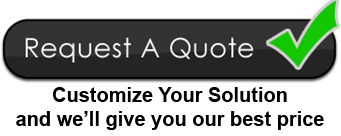Redact faces and audio with ease.
Powered by Artificial Intelligence. Fast, Easy and Simple to use
Download a FREE Product Brochure!
4 Ways to Obtain Video Redaction

WEMS On-Premises Storage Solution
Video Redaction is included in every license of the On-Premises WOLFCOM Evidence Management Solution

WEMS Cloud Storage Solutions
The Cloud version of our Evidence Management Software also offers built-in Video Redaction

StandAlone Workstation
This is a Standalone Workstation with 1 TB of storage exclusively for our Video Redaction Software
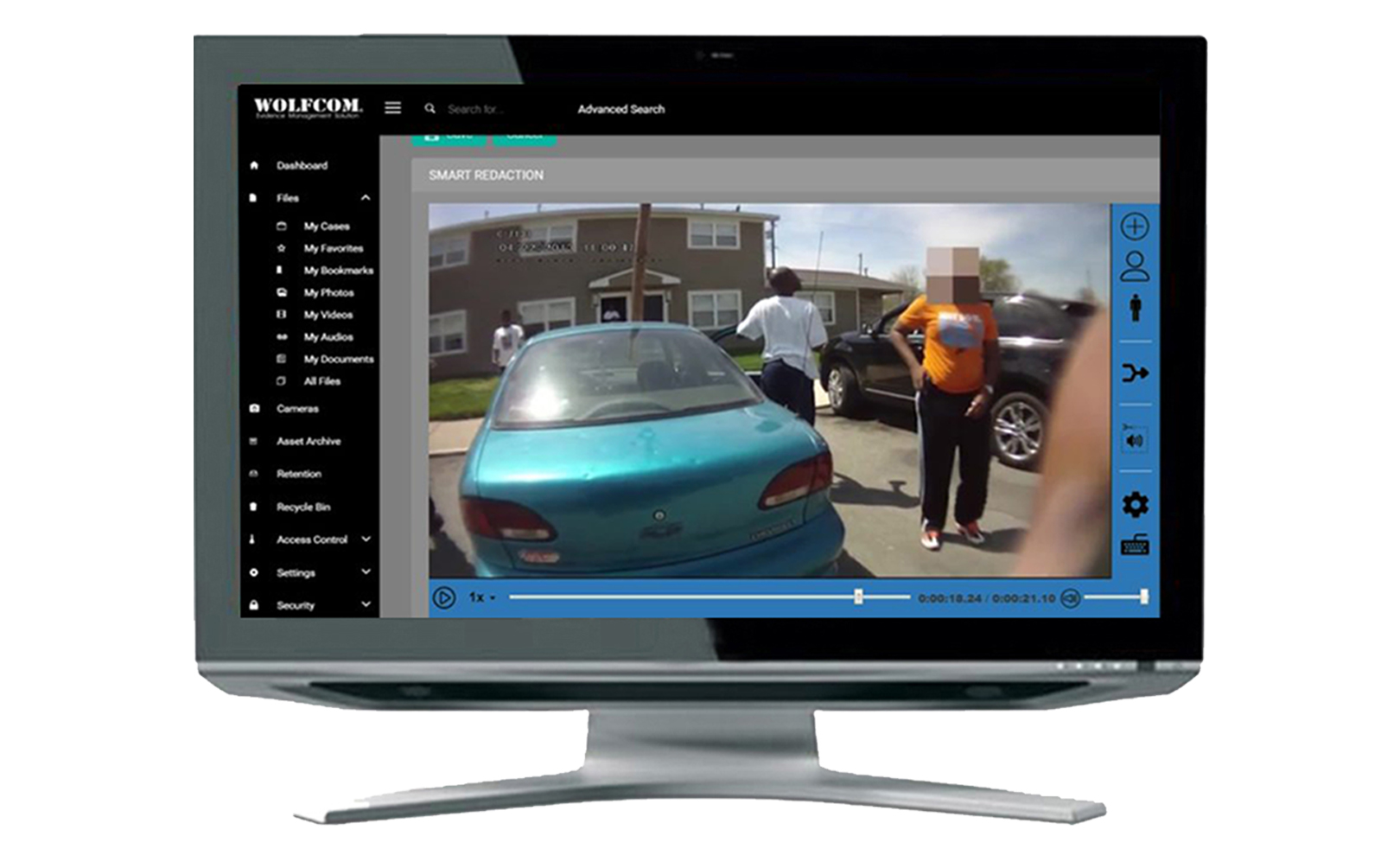
Install on Your Own Computer
We can install our Smart Video Redaction Software on your laptop or computer as long as it runs on Windows 10 Pro or Enterprise
Request a Free Demonstration
See how Artificial Intelligence Easily Redacts Audio & Video.
Law enforcement agencies spend an unnecessary amount of time and money redacting videos before they are released to the public. In an attempt to facilitate their work, we have developed a video redaction software that is able to do automatic and manual redactions. Every license of our WOLFCOM Evidence Management Software (WEMS) includes basic redaction. This form of redaction is done manually and it's absolutely free for all WEMS users. To redact faces with our free basic redaction, simply draw a square anywhere in the video and it will remain there for the entire length of it. If the object moves, all you need to do is drag the redaction square to the correct place without having to draw it over again. The software will save the position of the
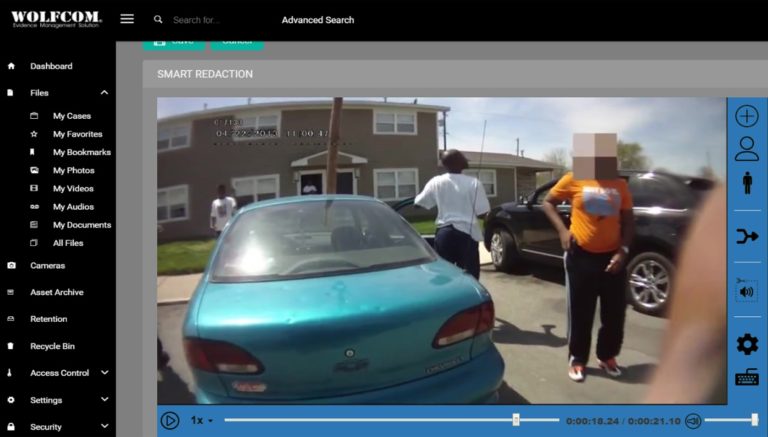
square during each frame of the video and move it automatically when you play the video again. It's as easy and simple as a basic redaction software gets! Our Evidence Management Software also comes with an optional Automatic Smart Video Redaction feature that will satisfy all Freedom Of Information Act (FOIA) requests. This feature is able to identify and redact faces automatically with a 99% accuracy. Once the smart redaction feature is open, it immediately points out and lists all faces in the video and, with the click of a button, blurs all of them out in a matter of seconds. It saves time and money, letting officers focus on what's really important.
If ASR will be installed on your PC, here are the Minimum Computer Specs:
Operating System:
Windows 10 Pro, 10 Enterprise (64-bit only)
Windows Server 2016 (64-bit only)
CPU / Memory: Minimum 2.4GHz DC / 8GB RAM
Hard Drive: Minimum 500GB (SSD Hard Drives recommended)
Graphics: VGA Adapter
Network: Dual 1GbE NIC (Teaming Capable)
Display: Minimum 1024x768 Resolution Monitor
BIOS: Enable Virtualization