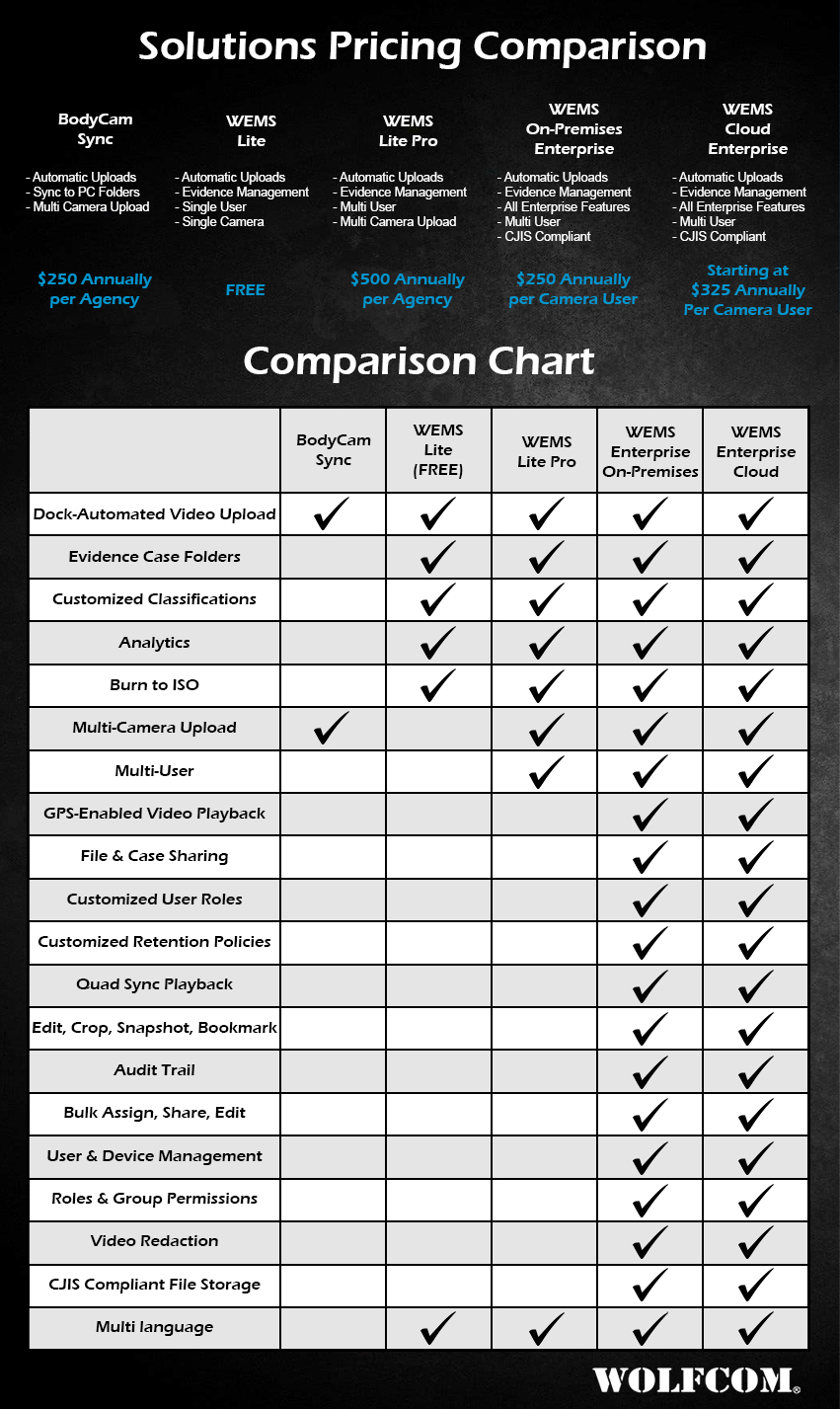WEMS Lite Pro
Simplified Evidence Management for Law Enforcement & Security Agencies on a Budget
WEMS Lite Pro is designed for cash strapped Agencies that need a low-cost Evidence Management System. Although it does not have all the robust features like our WEMS Enterprise version, it will automatically upload videos from your body camera to an officer's profile within the system. Its easy-to-use interface allows users to easily navigate through pages and manage files from any cameras or other device. WEMS Lite Pro is a light evidence management software that requires minimum computing power, which makes it compatible with most computers.
Language:
English - Thai
Watch the Presentation Video
Main Features
Dashboard
The WEMS Lite Dashboard allows users to have quick access to their digital evidence as well as keep up with WOLFCOM's latest news and updates.
Create Cases
Law Enforcement activities are categorized by a Case Number or similar identifier. This allows officers to organize all digital evidence from that case and assign them a specific Case Number.
Manage Files
Officers can manage their digital evidence with ease. WEMS Lite makes it easy for users to view files, edit metadata, change classifications, assign files to a case, and much more!
Multi-User
Comes with 10 Free Camera User Licenses. Each additional Camera user you want to add is just $50 per year.
Analyze Files
Quickly analyze all your digital evidence at a glance. The Analytics page offers an easy
overview of all files by type, storage usage, and more.
Manage Your Device
WEMS Lite allows users to manage their WOLFCOM Body Cameras by entering the Device ID and Device Type.
Upload Files From Any Device
Officers are able to upload files from any device into WEMS Lite, whether it's from a WOLFCOM body camera or any other device such as digital cameras, audio recorders, camcorders, cell phones, and even digital documents (PDF, DOC, PPT).
Try it out!
Download our Free Single user WEMS Lite Below.
For Commander Body Camera (Includes Automatic Upload Feature)
For Halo Body Camera (Includes Automatic Upload Feature)
For Non-WOLFCOM Cameras
Instructions to install WEMS Lite:
- Download the appropriate version of WEMS Lite (x32-bit or x64-bit) onto the computer will be managing body camera videos
- Once WEMS Lite is installed, a shortcut is placed on your desktop. Right-click this shortcut, and select "Run as Administrator" (this only needs to be done this one time for activation)
- Follow the required steps to create your account
Minimum Specifications
Hardware & OS Requirements:
Operating System: Windows 8, 8.1 and 10 Home, Pro and Enterprise Editions (32-bit and 64-bit)
CPU: Minimum 2.4GHz DC
Memory: 4GB RAM (8GB is preferred)
Hard Drive: Minimum 250GB
File Storage: As per user storage need (1TB is preferred)
Graphics: Intel HD 4000, NVidia or AMD GPU adapter
Network: Not required
Display: 14 inch Monitor or above, must support one of the following resolutions;
- 720p (1280 x 720)
- 1080p (1920 x 1080)
- 2K (2048 x 1080)
USB Ports: Minimum 1 x USB 2.0 port (USB 3.0 recommended)
Application Size: Less than 600MB
Optional: DVD writer (dual-layer/Blu-ray burners supported)
Software Requirements:
Microsoft .NET Framework 4.6 or above
Media Players:
- Apple QuickTime 7 or later
- Windows & TV player 10 or later (only for Windows 10)
- VLC v2 or later