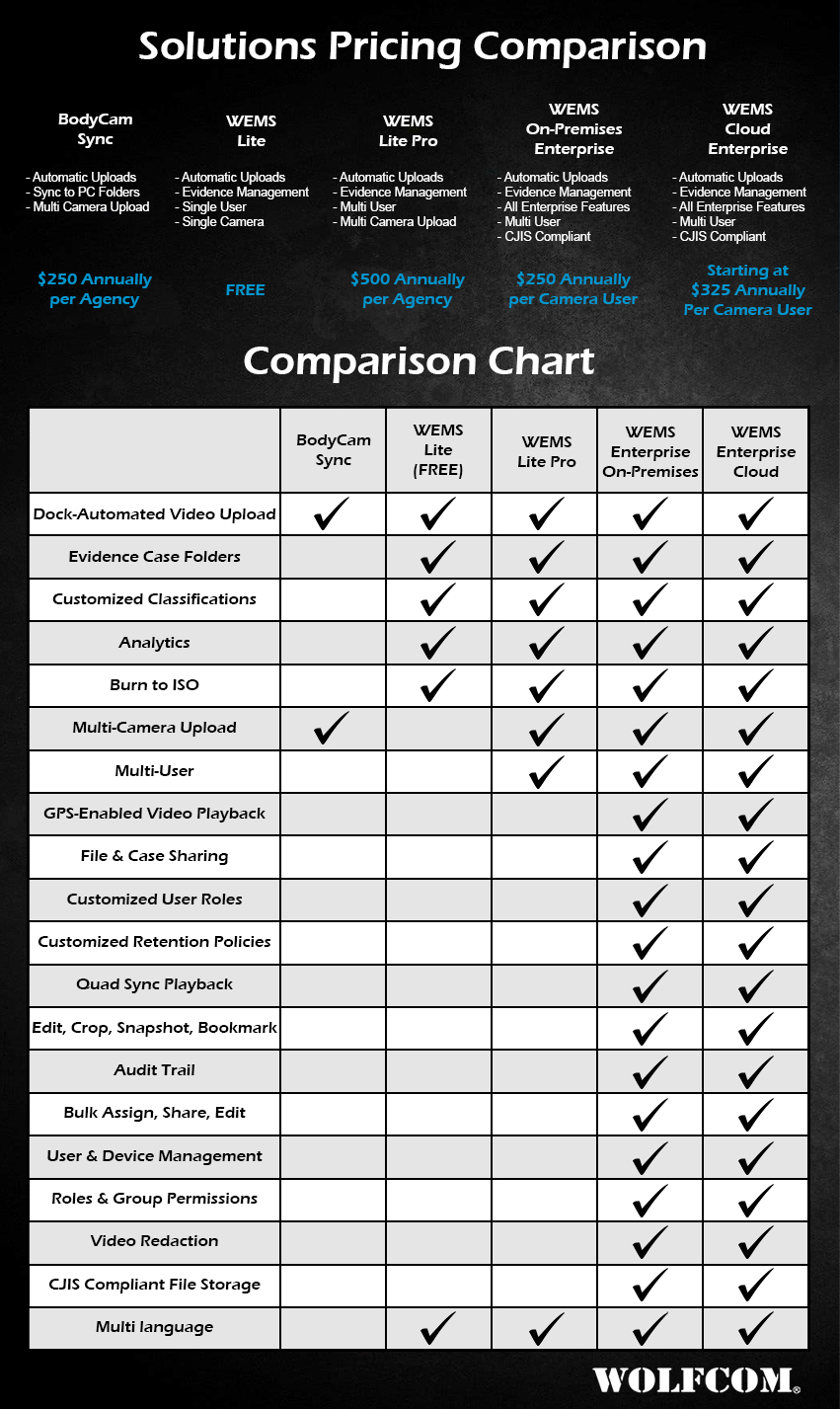BodyCam Sync™ Software
with "Dock and Go Technology".
Works with any CCI certified body cameras
Scroll down to download now!
Are you Dragging and Dropping videos from your body camera to your PC?
Have you ever calculated how much time it takes you to do that per day or per year?
Time is Money and BodyCam Sync™ will save you both.
Never drag and drop again. BodyCam Sync™ will automatically upload files from your body camera to a folder on your computer. If you have multiple cameras, simply dock the cameras or connect them to your computer and BodyCam Sync™ will do the rest.
- Seconds to install. Easy to use. Works on any Windows 7 and 10 PC.
- Automatically detects each body camera and creates a folder for it.
- Automatically creates separate folders with user Badge ID and Device ID.
- Videos are automatically uploaded and sorted onto each officer's folder.
- Add as many CCI cameras as you want.
- Upload up to 12 body cameras simultaneously.
- Dock and Go Technology saves you Time & Money.
- Works with any CCI Certified Body Camera.
Download BodyCam Sync!
Then contact us for a license key!
For Halo Body Camera or any CCI Certified Cameras.
4964 Downloads
For Commander Body Camera only.
1857 Downloads
Instructions to install and activate BodyCam Sync:
- Download BodyCam Sync™ onto the PC that will be storing body camera videos
- Inside the folder are 32bit and 64bit installers. Choose the appropriate version for your computer (most computers are 64bit)
- Once BodyCam Sync is installed, a shortcut is placed on your desktop. Right-click this shortcut, and select "Run as Administrator" (this only needs to be done this one time for activation)
- Type in your licensing information and click ACTIVATE