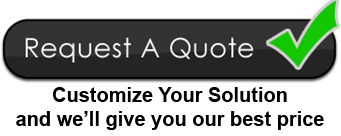WOLFCOM® On-Premises Solution
Police Body Cameras record lots of video and photo evidence. Our body camera storage solutions can be configured to fit law enforcement agencies of any size.

Stand-Alone On-Premises Storage Solution
Our Stand Alone Storage Solutions are used to store all of your digital evidence. Body camera and in-car camera videos along with any digital evidence you may have, can all be safely stored and managed in our digital evidence storage solutions.
WOLFCOM® Evidence Management System
The WOLFCOM Evidence Management System (WEMS) is a CJIS Compliant, feature-packed, user-friendly evidence management software used by thousands of police departments and security agencies all around the world. It makes it easy for officers to manage files, such as videos, audios, photos, and documents through an intuitive interface. Users with appropriate rights and privileges are also able to generate audit trail reports, view, tag and verify the integrity of the asset, and automatically purge the files based on the department’s retention policies.
Video Redaction Software
Our solution comes with 2 Videos Redaction Software built-in to help you blur faces, License plates, Objects, and Mute Audio.
- Basic Video Redaction (Included Free)
- Automatic Video Redaction Powered by AI ( Annual Subscription)
Our Storage Solution can handle a department of ANY size.
Starting at 8 TB (expandable) our Storage Solution comes preinstalled with our (WEMS) WOLFCOM Evidence Management Software, our WOLFCOM Extractor, and Anti-Virus. We can adjust memory storage to accommodate a small department of 5 men to a large department of 1000 men.
Every Law Enforcement Agency is different
Because every Agency has their own unique requirements and needs, we can customize a storage solution that will fit you perfectly.
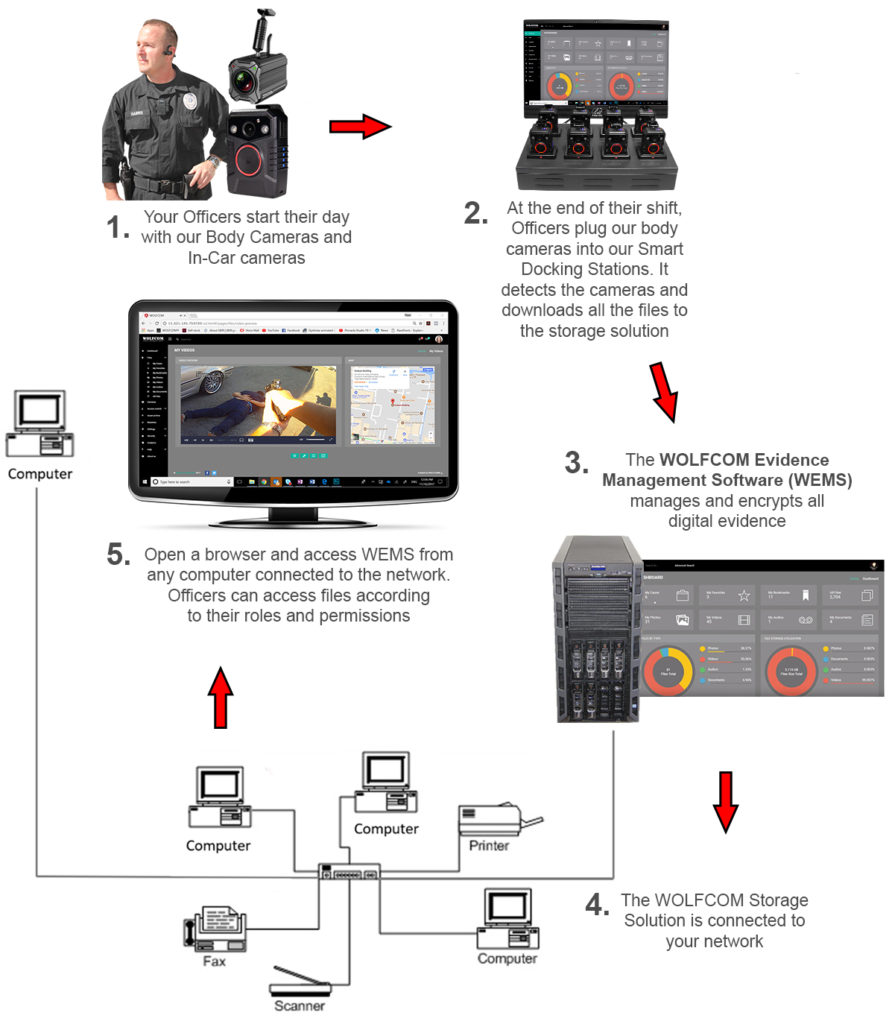
100% Web-Based. Access WEMS from any PC on your network.
Connect our On-Premises Solution to your network and access WEMS from any PC on the network. Users can sign in from the comfort of their desk. Apply different levels of security access protocols. Because it's Web-Based, there's no need to install Client Software on any PC's. Simply Access WEMS from a Chrome Browser.
Things to consider when deciding on your storage solution
Memory
A police officer records an average of 2 to 3 hours of videos per day on their body camera and In-Car Camera. Depending on the size of your department, you'll need to have enough memory on the hard drives to satisfy each officers storage needs. Also, keep in mind that your retention policies will have an effect on storage memory as well.
Backup and Recovery
In the event of a disaster, our backup and recovery service will have all of your files back in no time. Data backup and disaster recovery are two functionally different components and are important in any IT security strategy. Data backup is the act of storing a copy of files or data to a separate storage location. In the event of a disaster, those files can be restored. Disaster recovery is the act of restoring those files and data for you. In the event something happens, we’ll be able to recover and restore everything back to normal.
Standalone or Network


Smaller police departments of 10 officers or less will typically need a standalone station. This means that all the officers dock, upload, access, and manage their body camera files in the one location they all share. Example: A dedicated centralized area where the docking station, computer, and storage solution is set up together in one place. For larger departments, they might want to have docking stations set up in multiple locations throughout the building and be able to access and manage their files from any computer browser on the network. We can help determine which best fits your needs.
Scalability
You'll want to think ahead and plan for growth. If you foresee your department adding more officers, upgrading its IT infrastructure, or adopting new Law Enforcement technology, we can help configure a solution that will scale and adapt to these changes.
The X2 Smart Docking Station is connected to your network for On-Prem and Cloud solutions. One Station can accommodate up to 16 cameras. The touchscreen LCD monitor is used to verify camera connection and to see upload status. When you dock your body camera, the X2 Smart Docking Station will automatically detect your camera and begin the upload sequence. A status bar will appear to display what percentage is left before upload is complete.