Effective use of police video redaction software is crucial for law enforcement agencies to manage and protect sensitive video evidence. Given the complexity and importance of this task, robust technical support is essential. This blog explores the various types of technical support available to users of police video redaction software, ensuring that they can operate the software efficiently and effectively.
Types of Technical Support Available
1. Onboarding and Training
Initial Setup Assistance
- Installation Support: Technical support teams often provide step-by-step guidance during the installation and initial setup of the software. This ensures that the software is correctly configured and integrated with existing systems.
- Configuration Help: Assistance in configuring the software according to the specific needs and requirements of the agency, including setting up user roles, permissions, and workflow processes.
Comprehensive Training Programs
- User Training: Detailed training sessions for end-users, covering the basic and advanced features of the software. These sessions can be conducted in-person, online, or through self-paced e-learning modules.
- Administrator Training: Specialized training for system administrators to manage and maintain the software effectively, including user management, system settings, and troubleshooting.
2. Ongoing Support and Maintenance
Helpdesk and Customer Support
- 24/7 Support: Many software providers offer round-the-clock customer support via phone, email, or live chat. This ensures that users can get immediate assistance with any issues they encounter.
- Ticketing System: A structured ticketing system allows users to report problems and track the status of their support requests, ensuring that issues are resolved in a timely manner.
Regular Updates and Maintenance
- Software Updates: Regular updates and patches to improve software performance, fix bugs, and enhance security. These updates are often accompanied by release notes and documentation to help users understand the changes.
- System Maintenance: Proactive maintenance services, including performance monitoring and optimization, to ensure the software runs smoothly and efficiently.
3. Advanced Technical Support
Consultation Services
- Customization Assistance: Expert advice and support for customizing the software to meet specific departmental needs, including the development of custom features or integrations.
- Optimization Advice: Guidance on optimizing the software’s performance and efficiency, ensuring that it operates effectively within the agency’s existing infrastructure.
Technical Troubleshooting
- Remote Diagnostics: The ability for support teams to remotely access the system to diagnose and resolve technical issues quickly and efficiently.
- On-Site Support: In some cases, on-site technical support may be available for more complex problems that cannot be resolved remotely.
4. Self-Help Resources
Knowledge Base and Documentation
- Online Manuals: Comprehensive user manuals and documentation that provide detailed instructions on using the software, troubleshooting common issues, and understanding advanced features.
- FAQs: Frequently asked questions (FAQs) sections that address common queries and provide quick solutions.
Tutorials and Webinars
- Video Tutorials: Step-by-step video guides that walk users through various aspects of the software, from basic operations to advanced functionalities.
- Webinars: Live or recorded webinars conducted by experts, covering topics such as best practices, new features, and advanced techniques.
5. Community Support
User Forums and Communities
- Discussion Forums: Online forums where users can ask questions, share experiences, and exchange tips and advice with other users.
- Community Events: User group meetings, webinars, and conferences that provide opportunities for users to network, learn from each other, and share best practices.
Feedback and Improvement
- User Feedback: Mechanisms for users to provide feedback on the software, report bugs, and suggest improvements. This feedback is valuable for the continuous improvement of the software.
- Beta Testing Programs: Opportunities for users to participate in beta testing of new features and updates, providing early access and the chance to influence the development of the software.
Conclusion
Robust technical support is essential for ensuring that police video redaction software is used effectively and efficiently. From initial onboarding and comprehensive training to ongoing support, advanced troubleshooting, and self-help resources, a wide range of support options are available to meet the diverse needs of law enforcement agencies. By leveraging these support services, agencies can ensure that their video redaction processes are reliable, secure, and compliant with legal and regulatory requirements. As technology continues to evolve, ongoing technical support will remain a critical component of successful software implementation and operation in the law enforcement sector.