Effective use of police video redaction software requires not only powerful technology but also well-trained personnel who can leverage its full capabilities. As law enforcement agencies increasingly adopt this software to protect privacy and maintain the integrity of video evidence, the availability of comprehensive training materials and resources becomes crucial. This blog explores the various types of training materials and resources available to users of police video redaction software, ensuring they can efficiently and accurately perform their duties.
1. Comprehensive User Manuals and Documentation
Step-by-Step Guides:
- User Manuals: Detailed user manuals provide step-by-step instructions on how to use the software, covering all features and functions. These manuals often include screenshots and diagrams to help users navigate the interface and perform tasks effectively.
- Quick Start Guides: Concise quick start guides are designed to get new users up and running quickly, highlighting the essential functions and basic workflows.
In-Depth Documentation:
- Technical Documentation: Offers in-depth explanations of the software’s underlying technology, configuration options, and advanced features, catering to technical users and IT personnel.
- FAQ Sections: Frequently Asked Questions (FAQ) sections address common issues and queries, providing quick solutions and tips for troubleshooting.
2. Interactive Online Tutorials and Webinars
Video Tutorials:
- Introductory Videos: Introductory video tutorials walk users through the basics of the software, demonstrating key features and common tasks in an easy-to-follow format.
- Advanced Training Videos: Advanced video tutorials delve into more complex features and workflows, helping users master the software’s full capabilities.
Live Webinars:
- Scheduled Webinars: Regularly scheduled webinars provide live, interactive training sessions with experts, allowing users to ask questions and receive real-time guidance.
- On-Demand Webinars: Recorded webinars are available on demand, offering flexibility for users to learn at their own pace and revisit the material as needed.
3. Hands-On Workshops and Training Programs
Instructor-Led Workshops:
- On-Site Training: On-site workshops conducted by certified trainers offer hands-on experience with the software, tailored to the specific needs and workflows of the department.
- Virtual Workshops: Virtual workshops provide interactive, instructor-led training sessions accessible from any location, making it convenient for geographically dispersed teams.
Certification Programs:
- Certification Courses: Comprehensive certification courses validate users’ proficiency with the software, covering basic to advanced levels. Certification demonstrates a high level of competency and can be a valuable asset for professional development.
- Continuing Education: Ongoing education programs ensure users stay updated with new features, best practices, and evolving legal standards.
4. Online Support and Community Resources
Knowledge Bases:
- Online Knowledge Bases: Extensive online knowledge bases offer searchable databases of articles, guides, and troubleshooting tips, providing instant access to information.
- Community Forums: User community forums foster peer-to-peer support, allowing users to share experiences, ask questions, and exchange tips and best practices.
Customer Support:
- Technical Support: Dedicated technical support teams are available to assist with complex issues, provide guidance, and resolve problems quickly and efficiently.
- Help Desks: Help desks offer direct access to support representatives via phone, email, or live chat, ensuring users can get assistance whenever needed.
5. Integration and Customization Resources
API Documentation:
- Developer Guides: Detailed API documentation and developer guides assist IT professionals in integrating the redaction software with other systems and customizing it to meet specific departmental needs.
- Sample Code and SDKs: Sample code, software development kits (SDKs), and integration examples help developers implement custom solutions and extend the software’s functionality.
Custom Training Solutions:
- Tailored Training Programs: Custom training solutions are designed to address the unique requirements and workflows of different departments, ensuring that the training is relevant and practical.
- Consulting Services: Expert consulting services provide personalized guidance and support, helping departments optimize their use of the software and implement best practices.
Conclusion
The availability of comprehensive training materials and resources is essential for the effective use of police video redaction software. From detailed user manuals and interactive tutorials to hands-on workshops and robust support systems, these resources ensure that users can fully leverage the software’s capabilities to protect privacy and maintain the integrity of video evidence. As law enforcement agencies continue to adopt and integrate this technology, ongoing training and education will remain critical to maximizing its benefits and achieving operational excellence.