Frequently Asked Questions About the
WOLFCOM Halo Police Body Worn Camera
How to Record?
With the unit powered on, tap the record button on the front of the unit once to begin recording.
How to take a Snapshot?
With the unit powered on, press the Snapshot button on the top right corner of the unit to take a photo.
How to turn GPS ON/OFF?
Press and hold the Snapshot button and Function button together to turn GPS on/off.
What is the default Resolution Setting? What is the highest possible?
The default resolution is 720p. The highest resolution is 1296p.
Can I turn off the front LED light?
Yes. Using the Halo Setup Manager software, the light can be toggled on and off.
What does Stealth Mode do? How do I turn it on?
Stealth mode turns off all lights and sound, and will only use vibration. Toggle this mode on and off by pressing and holding the Function button for 3 seconds.
Does the Halo have Pre-Record? What is the duration?
Yes. The Pre-Record duration is configurable between 30 seconds and 30 minutes. Pre-Record can be turned on or off using the Halo Setup Manager software.
Is the Halo waterproof?
Yes, the Halo has an IP67 rating. It is protected from immersion in water at a depth of up to 1 meter, for up to 30 minutes.
Does the Halo have night vision?
Yes. Night Vision is configurable and it's built right into the camera, providing visibility of up to 32 feet in darkness.
Does the Halo have WiFi?
Yes, the Halo does contain WiFi capability.