|
Problem |
Possible Causes 1 |
Possible Causes 2 |
Possible Causes 3 |
Possible Causes 4 |
|
Power, Recording, and Charging |
|
Unit does not power on. The
unit is frozen or turned off and will not power on. |
Battery is
dead. Please charge the unit for at least 2 hours. The USB cable
and/or charging adapter may be defective and is not charging the
unit. Please check the charging adapter and the USB cable to make
sure they are working correctly. |
Unit is
frozen. This may have happen by pushing multiple buttons at the same
time. The unit is designed to lock up if buttons are pressed at the
same time. Please use a small pointed object like a paperclip or a
pen and press the reset button located on the back of the unit. |
|
|
|
When I power on the unit, the camera begins recording right away. |
You are
using "Record After Startup" feature, which tells the camera to
Record when powered on. This can be disabled with the Halo Setup
Manager software. |
You are
using the "Pre-Record" feature, which tells the camera start
Pre-Recording/saving up to a minute after powered on. This can be
disabled with the Halo Setup Manager software. |
|
|
|
When I plug the unit into a wall outlet to charge, the unit begins
recording Video. |
You are
using the "Record After Startup" feature, which tells the camera to
record when powered on. Disable this feature with the Halo Setup
Manager software, or connect the unit to a PC in order to charge
without starting recording. |
You are
using the "Pre-Record" feature, which tells the camera start
Pre-Recording/saving up to a minute after powered on. Disable this
feature with the Halo Setup Manager software, or connect the unit to
a PC in order to charge without starting recording. |
|
|
|
When I power on my unit, the red recording indicator light is
blinking. |
You are
using the "Pre-Record" feature. The blinking red indicator means the
camera is currently Pre-Recording - continuously saving up to 1
minute of video. Tapping the record button once will capture this
Pre-Recorded video, and then continue actively recording. |
|
|
|
|
There is no sound when I power on the unit. |
The speaker
volume is set to OFF. Only vibration notifications will occur. You
can raise the volume using the Halo Setup Manager software. |
You are
using the "Stealth Mode" feature which turns off all lights and
audio notifications. This can be disabled with the Halo Setup
Manager software, or by holding the function button for 2 seconds. |
|
|
|
Unit does not charge when using the wall charger or plugging into
the PC. |
The USB
cable may be damaged Please replace the USB Cable making sure the
replacement cable has the exact same pin configuration and size. |
The contact
pins or USB port on the unit may be damaged. Please contact your
local dealer or rep. |
The
charging adapter or USB port on the PC may be damaged. Please try
another USB port or another PC, or try replacing the adapter. |
Unit is
frozen. This may have happen by pushing multiple buttons at the same
time. The unit is designed to lock up if buttons are pressed at the
same time. Please use a small pointed object like a paperclip or a
pen and press the reset button located on the back of the unit. |
|
When I power on the unit, it vibrates but no lights turn on. |
You are
using the "Stealth Mode" feature which turns off all lights and
audio notifications. This can be disabled with the Halo Setup
Manager software, or by holding the function button for 2 seconds. |
|
|
|
|
In stand-by, the unit powers off after 1-5 minutes for no reason. |
You have
enabled "Auto Power Off" feature, which turns off the camera when
not in use for a certain amount of time. |
Battery is
too low. Please charge the unit for at least 2 hours. |
|
|
|
The unit will suddenly begin recording video for no reason even
while in stand-by. |
The "Motion
Detection" feature has been enabled which starts recording when the
camera detects movement. This can be disabled with the Halo Setup
Manager software. |
|
|
|
|
The GPS indicator (orange) keeps blinking. |
The unit is
searching for a GPS signal. It is harder to locate a signal while
indoors. Try stepping outside or moving close to a window to locate
a GPS signal. This indicator will turn solid when signal is found. |
|
|
|
|
The unit suddenly plays an warning audio chip for 3 seconds while in
stand-by, or while recording. |
The unit's
battery is low and will soon automatically power off. Please charge
your unit. |
The unit's
memory is full and cannot store and more videos or photos. Please
clear files from memory to make room for more recordings. |
|
|
|
Inside the camera storage, there is a folder called RO with files
inside. |
The RO
folder temporarily holds the Pre-Record portion of the videos. If
you see this folder, it means that you have connected your camera to
the computer while it was Pre-Recording.
This causes the videos to become trapped in the
folder, unable to be attached to their active-recorded videos
because the process was interrupted when the unit was plugged in. |
|
|
|
|
The unit vibrates occasionally during recording. |
You have
enabled the "Record Notification" feature, which tells the unit to
vibrate intermittently. |
Battery may
be low. Please charge the unit for at least 2 hours. |
|
|
|
Software Connectivity and Playback |
|
When I plug the unit into the PC nothing happens. |
The USB
cable may be damaged Please replace the USB Cable making sure the
replacement cable has the exact same pin configuration and size. |
The contact
pins or USB port on the unit may be damaged. Please contact your
local dealer or rep. |
The USB
port on the PC may be damaged. Please try another USB port or try it
on another computer. |
Unit is
frozen. This may have happen by pushing multiple buttons at the same
time. The unit is designed to lock up if buttons are pressed at the
same time. Please use a small pointed object like a paperclip or a
pen and press the reset button located on the back of the unit. |
|
The Halo Setup Manger is asking for a password, but I did not set
one. |
All Halo
cameras come with a default password. Please refer to the Halo User
Manual, or contact your local dealer or rep. |
|
|
|
|
I forgot my custom password I set for Halo Setup Manager. |
Please
contact your local dealer or rep. |
|
|
|
|
When I connect my unit to a PC, the unit is not recognized by my PC. |
Software is
not installed or running.
Please install the Halo Setup Manager software. Make sure this is
running first before connecting a camera.
Contact your local dealer or rep for the software. |
Please
check your connections via USB cable or dock. |
The contact
pins or USB port on the unit may be damaged. Please contact your
local dealer or rep. |
The
charging adapter or USB port on the PC may be damaged. Please try
another USB port or another PC, or try replacing the adapter. |
|
When playing back a video file on my PC, there is video but no
sound. |
There may
be something blocking the microphone on the unit. The microphone is
located on the front of the unit. |
Your
computer's audio playback may be muted. |
|
|
|
When playing back a video file on my PC, the picture appears in
black and white. |
The unit is
recording while using the "Auto IR" feature (night vision). This can
be disabled with the Halo Setup Manager software. |
|
|
|