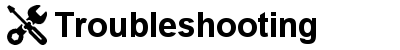playground:playground
Table of Contents
PlayGround
Vision Set-Up Manager
How to install Vision Set-Up manager?
This is an in-depth video that will show you how to install the Vision Set-Up Manager.
How to configure the Vision Set-Up manager?
![]() The Vision Set-up manager is configured by what “you” the user wants. Here is a quick way of how it works
The Vision Set-up manager is configured by what “you” the user wants. Here is a quick way of how it works

| In reference to these instructions see picture on right. |
|---|
| 1.) Plug in unit with charging cable, then connect cable to USB input in PC and Power on. (Note: before powering on make sure side switches are up) |
| 2.) Once plugged in software will connect to your camera displaying your settings on the right hand side within current setting window. |
| 3.) Toggle which settings/Modes are right for you, in Initial Settings you can set your password & badge ID (Note: Do not change your device ID) In Mode Select and Settings you can select from 3 modes below. |
| Normal Mode: Allows Side Switch Configuration Video, Audio, Camera modes |
| Easy Mode: Simply a video recorder, disables side switches |
| Pre-Record Mode: Allows for 30 sec buffer(Pre-Event Recording) & Enabled (Event Recording) when V-Button is pressed. |
Congrats your configuration is complete!

| Note: The Vision Syncs up with your PC so adjusting the time should be a piece of cake. Yum. |
| Was this Article Helpful? |
What's Next?
playground/playground.txt · Last modified: 2018/06/01 20:12 (external edit)