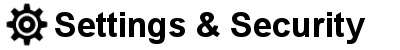wolfcom_wiki:vision:connectivity
Table of Contents
Connectivity
Connectivity is an essential step for:

* Device configuration
* Downloading/uploading data
* Charging your body camera
How to charge your Vision?
This video will teach you how to charge your Vision.

Make sure to use the Wolfcom cable included in your purchase.
How to configure your Vision docking station?
This video will show you how to configure the wolfcom vision docking station.
How to connect your Vision to PC?
Step 1: Connect Vision to PC & Power on (Via docking station or charging cable)
(Note: Make sure units side switches are up)
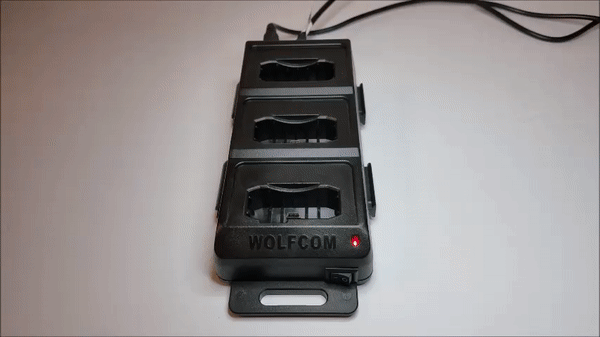
Step 2: Connecting to Vision Set-Up Manager
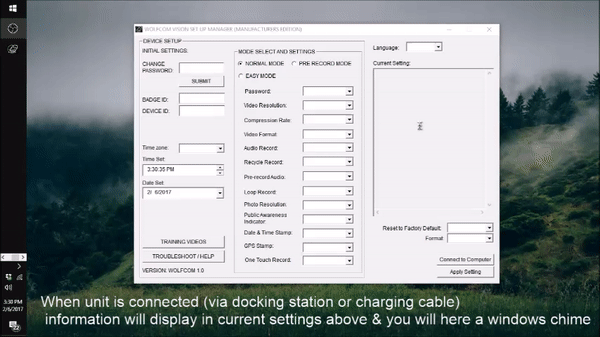
Step 3: Accessing Data
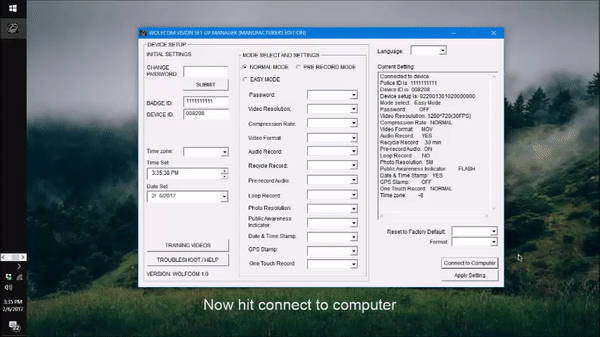
(Note: If file explorer doesn't automatically open, auto-play is off. You can also drag & drop files from file explorer to desktop)
(Tip: If your unit is frozen, please hit reset the Button on bottom of the unit. Resetting the unit will not delete data, just refresh it.)
| Was this Article Helpful? |
What's Next?
wolfcom_wiki/vision/connectivity.txt · Last modified: 2019/07/30 18:27 by steven