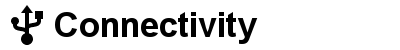wolfcom_wiki:vision:getting_started
Table of Contents
Getting Started
| Welcome to your Wolfcom Vision™ this unit is Wolfcom's vision for the future. It's the world's smallest, lightest, secure, and most versatile law enforcement body camera in the market today. The design and creation is a result of hundreds of pages of feedback from professional law enforcement worldwide and from Wolfcom's 20 years of combined knowledge, experience, and expertise in the specialized field of personal body worn camera systems for law enforcement and private investigators. |
First things first

- Before operating the Wolfcom Vision we recommend charging the unit for two to three hours either docked or with the Wolfcom Vision charging cable. For more information regarding charging click on Battery & Charging

How to power on/off your Vision?

- First switch the OTR switch towards the down position, The unit will vibrate three times & Power on. Once powered on, the unit will begin recording. To power off reverse sequence, unit will vibrate once when powering off.
* To ensure that the unit is powered on, you can view the red power indicator light on top of the unit.

How to use your Visions flashlight?

- On top of the unit you will see the flashlight button. To activate the flashlight, power on the device then press button.

How to use the V-Button?

- When the V-Button is pushed in, it snaps a photo while unit is powered on recording & emits a flash of light simultaneously.

How to use the Vision side Switches?

The image below explains the functions of the side switches.
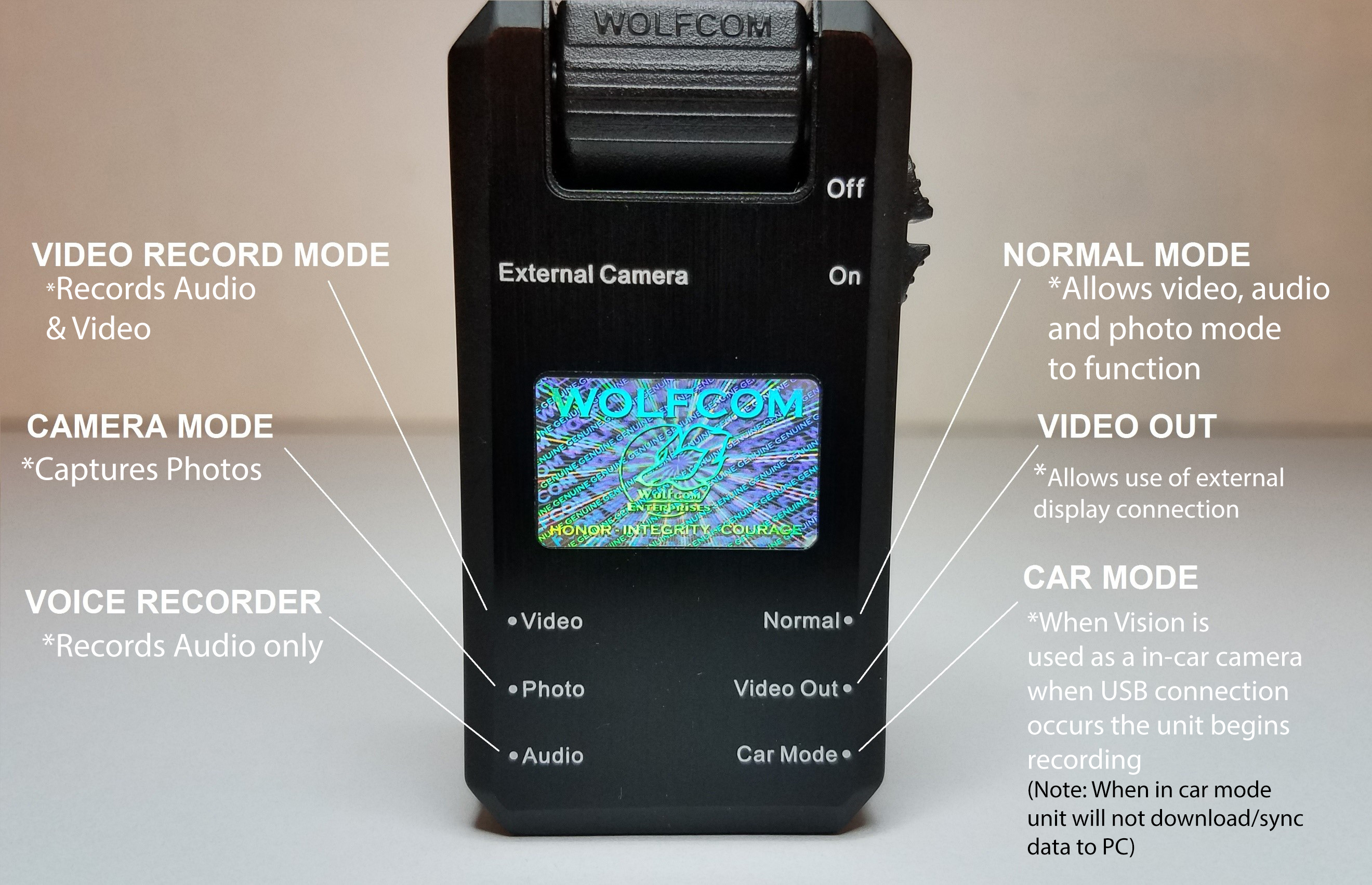
Using the Reset button
 * Like all computers & electronic devices, they do tend to freeze. So when in doubt reset your way out.
* Like all computers & electronic devices, they do tend to freeze. So when in doubt reset your way out.
* Not only will this refresh your device, but free it from being frozen.

What's Next?
wolfcom_wiki/vision/getting_started.txt · Last modified: 2018/06/01 20:38 (external edit)